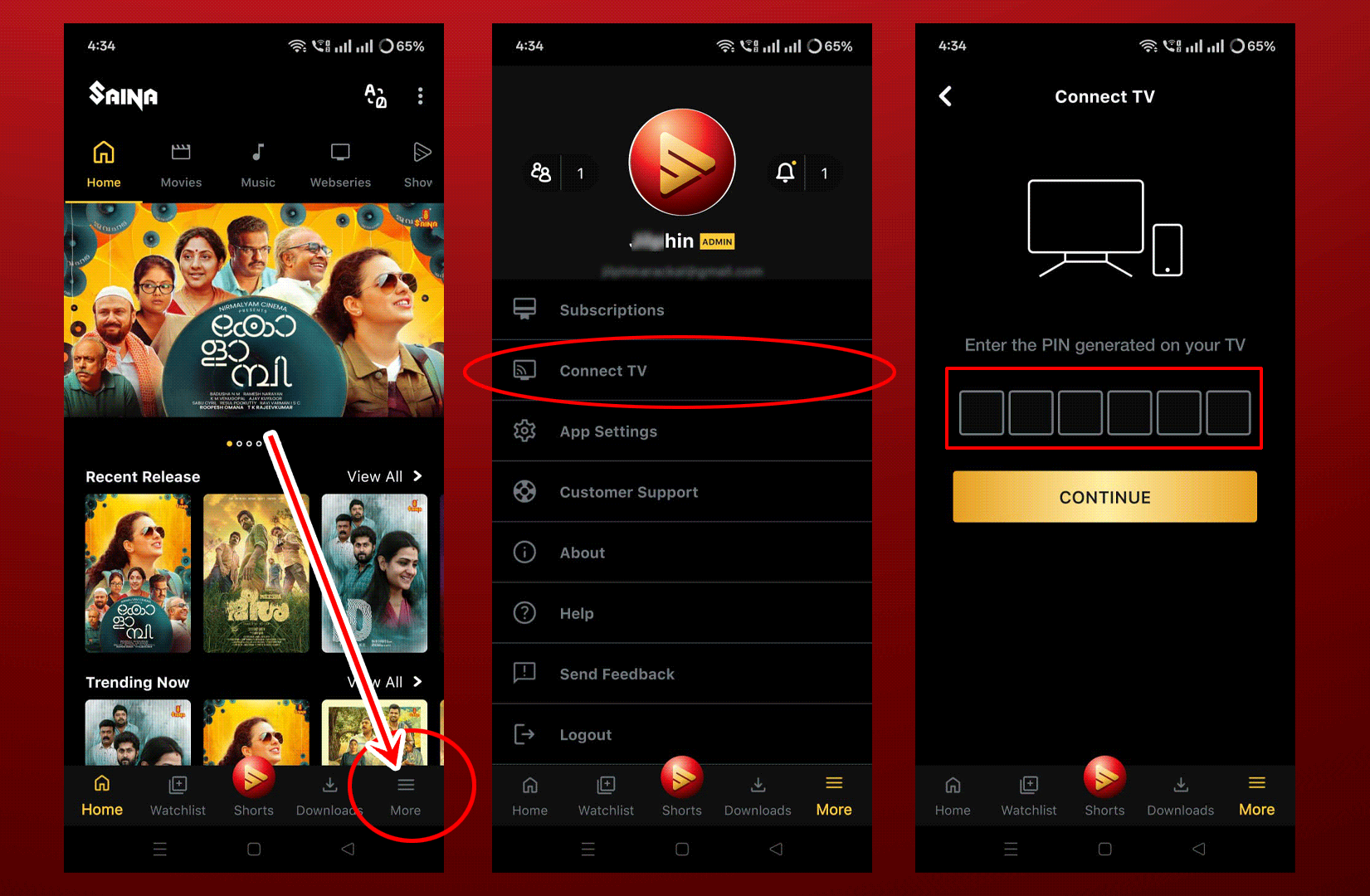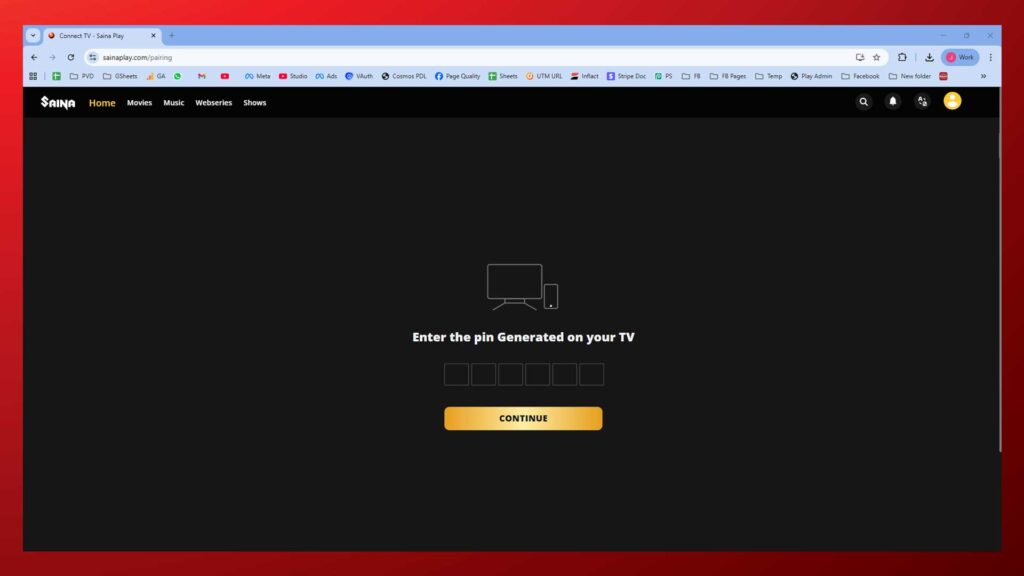Watching Malayalam movies and shows on the big screen is easy with Saina Play’s Connect TV feature. Instead of typing your email and password using the TV remote, you can log in quickly using a PIN code.
This guide explains step by step how to connect your TV with the Mobile App, the Website, or using the QR Code shown on your TV screen.
Step 1: Open the Login on Your TV
Open /Launch the Saina Play app on your Samsung Smart TV (Tizen), LG Web Os Tv, Apple TV, Fire TV, or Google TV/Android TV.
From the Home Screen, open the Side Menu. Select Login.
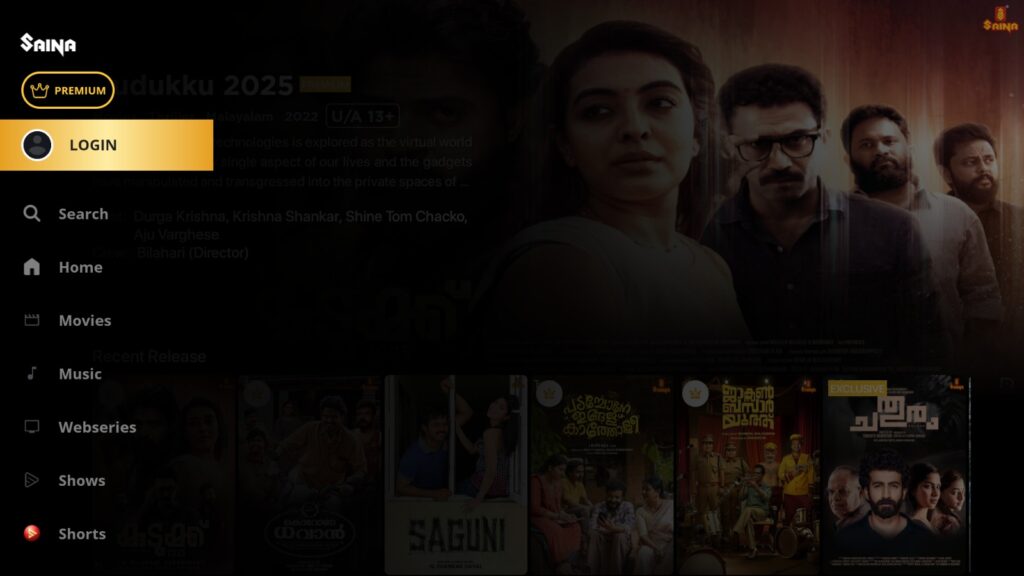
Step 2: Get the TV Code
After selecting Login, you will see a screen with:
A 6-digit PIN code (valid for a few minutes) and A QR code
A link: sainaplay.com/pairing
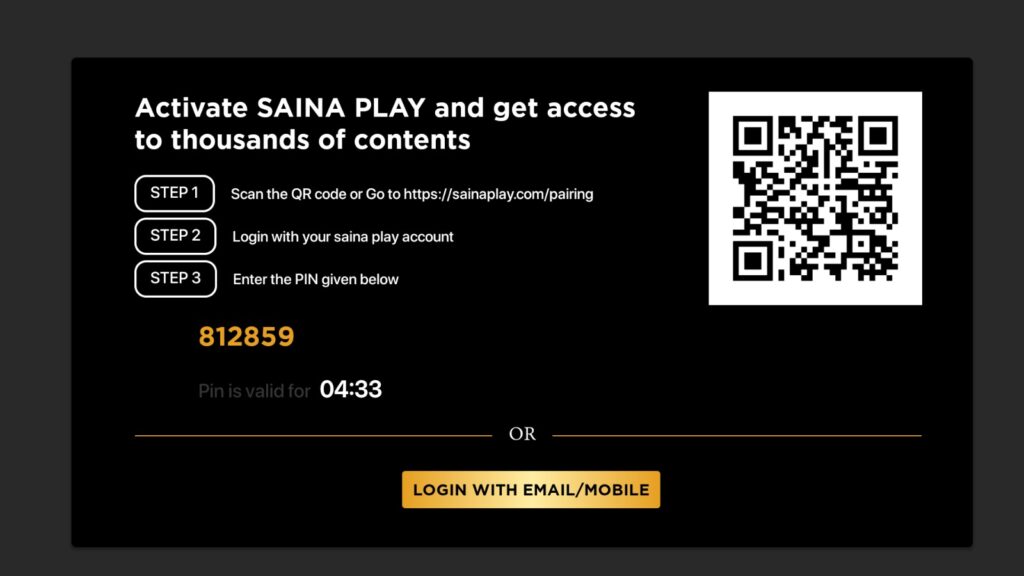
Step 3: Connect via Mobile App (Method 1)
Open the Saina Play mobile app.
Tap on More (bottom right).
Select Connect TV.
Enter the PIN code shown on your TV and tap Continue.
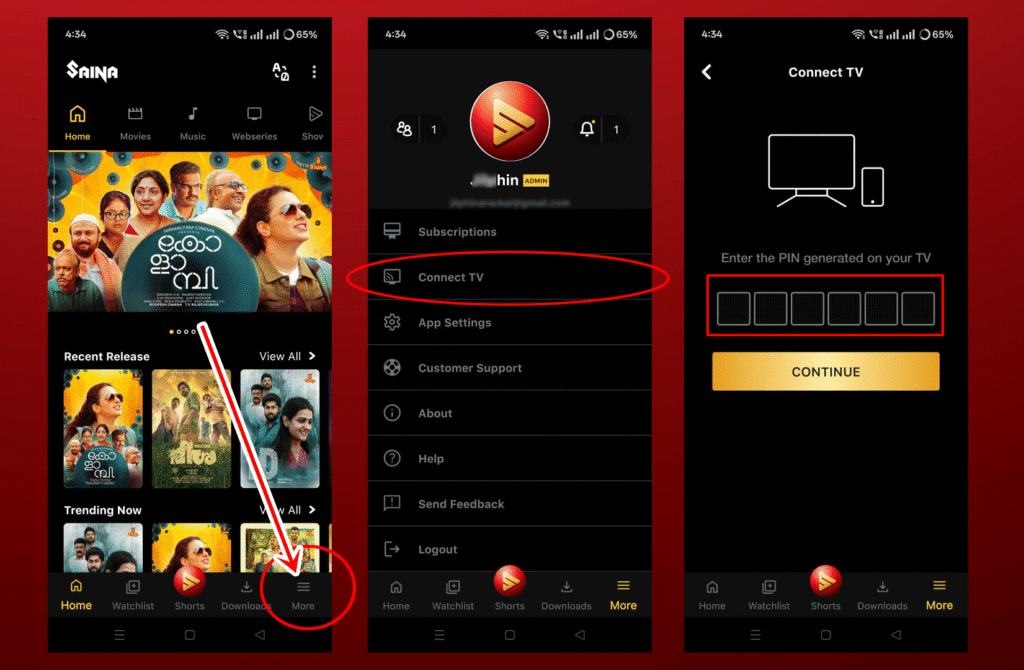
Step 4: Connect via Website (Method 2)
On your computer or phone browser, go to sainaplay.com/pairing
Log in using your Saina Play ID (phone number or email).
⚠️ Important: If you already have a subscription, make sure to use the same login ID that your subscription is linked to.
Enter the PIN code displayed on your TV and Click Continue. Your TV will log in automatically.
Use the QR Code Shortcut
Scan the QR code shown on your TV screen.
On mobile → It opens the Saina Play app login page.
On browser → It opens the sainaplay.com/pairing page.
You must still:
Log in with your Saina Play ID.
Enter the PIN code shown on your TV.
⚠️ Note: Scanning the QR code will not log you in automatically. It simply takes you to the correct login screen faster.
Once the PIN is verified, your TV app will automatically log in. You can now enjoy Malayalam movies, music, web series, and shows on the big screen .
Troubleshooting Tips
If the PIN expires, go back and select Login again on TV to generate a new one.
Make sure both your TV and mobile/PC are connected to the internet.
Always use the same login ID that your subscription is linked to.
If pairing doesn’t work, you can still log in by selecting “Login with Email/Mobile” on the TV screen, but you need to create password first.
Saina Play Supported TV Platforms
The Saina Play TV app is available on:
-
Android TV / Google TV
-
Amazon Fire TV / Firestick
-
Apple TV
-
LG WebOS Smart TVs
-
Samsung Tizen Smart TVs
⚠️ Important: Saina Play does not work on web browsers inside Smart TVs. Please install the official TV app from your device’s app store for the best experience.
Need Help?
If you need further assistance, contact Saina Play Support at 📧 help@sainaplay.com